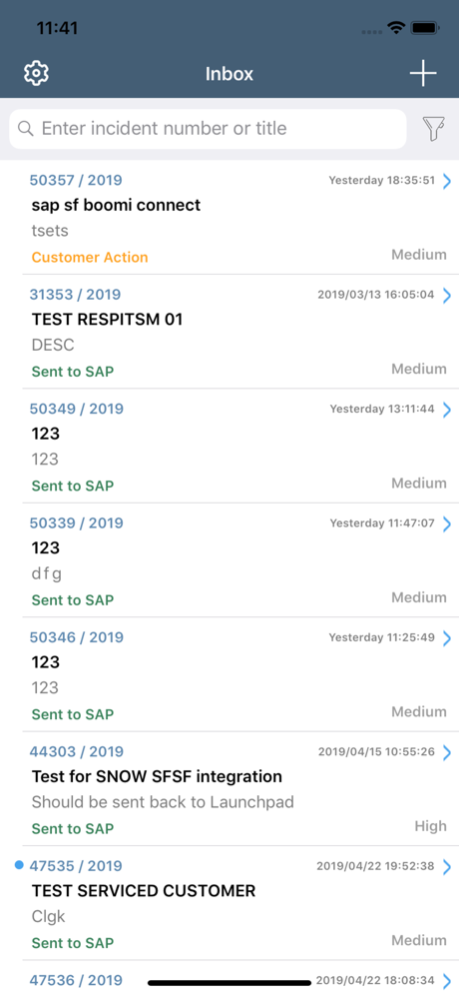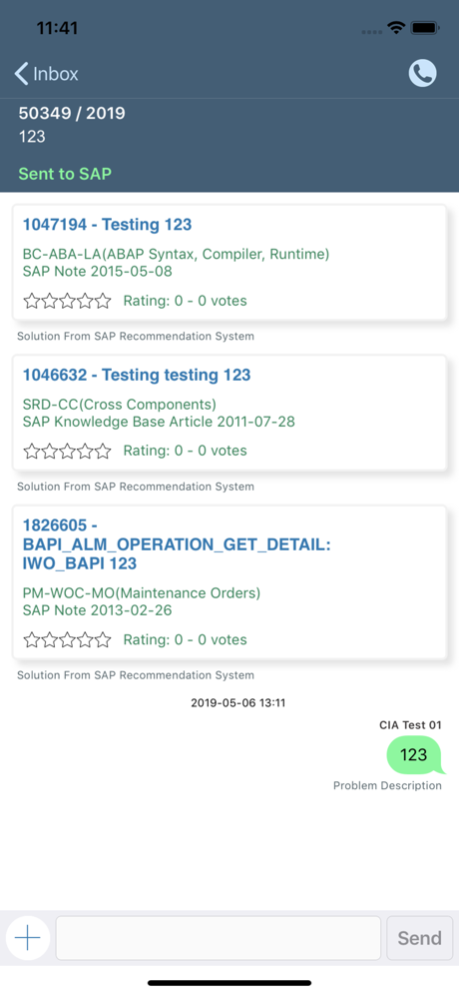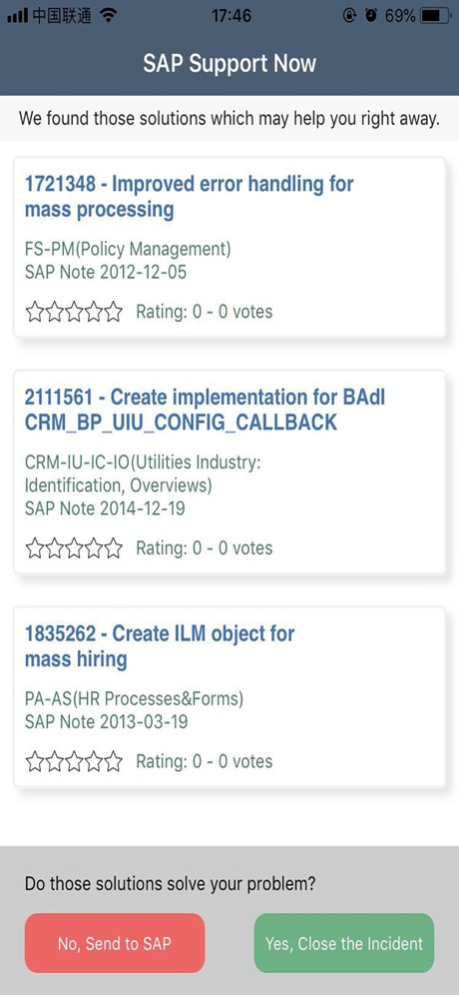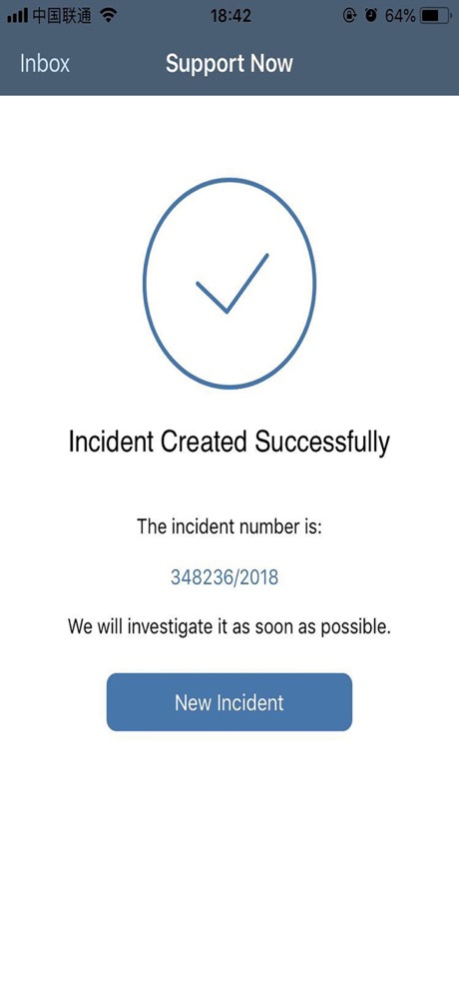SAP Support Now 1.9.0
Continue to app
Free Version
Publisher Description
SAP Support Now is a mobile app designed to help SAP customers get end-to-end support while working with SAP products. It takes advantage of convenient multimedia tools and the flexibility on smart phones to make the interactions between customer and SAP support easy.
With SAP Support Now, you can log in in with a maximum of 6 accounts to process your incidents on mobile device anywhere and any time. Switch to another account with one click. Furthermore, when SAP support engineers provide any new updates, the mobile app will receive a notification to remind you. It has seamless integration with SAP ONE Support Launchpad. Incident can be processed on mobile or the Web as you wish.
Key features of SAP Support Now:
• Log in up to 6 accounts.
• View Your/All Open/Confirmed incidents.
• Provide quick reply or additional attachments for your existing incidents.
• Call SAP Hotline in incident details or settings.
• View the incident solutions from SAP support engineer.
• Close incident when it's on customer action or SAP proposed solution.
• Search incident by number or title.
• Get mobile notification when incident has any new updates from SAP.
• Share incident to other authorized colleagues.
Aug 15, 2019
Version 1.9.0
Function:
• Disable incident creation
• User is able to call SAP hotline based on the GPS location
• Reactivate the session if the mobile app is in background mode for more than 5 minutes
BugFix:
• Fix the "No authorization" message after confirming an incident
• Fix the "Clear Cache" and call CIC actions in setting page will be stuck after incident sharing
About SAP Support Now
SAP Support Now is a free app for iOS published in the Office Suites & Tools list of apps, part of Business.
The company that develops SAP Support Now is SAP SE. The latest version released by its developer is 1.9.0.
To install SAP Support Now on your iOS device, just click the green Continue To App button above to start the installation process. The app is listed on our website since 2019-08-15 and was downloaded 0 times. We have already checked if the download link is safe, however for your own protection we recommend that you scan the downloaded app with your antivirus. Your antivirus may detect the SAP Support Now as malware if the download link is broken.
How to install SAP Support Now on your iOS device:
- Click on the Continue To App button on our website. This will redirect you to the App Store.
- Once the SAP Support Now is shown in the iTunes listing of your iOS device, you can start its download and installation. Tap on the GET button to the right of the app to start downloading it.
- If you are not logged-in the iOS appstore app, you'll be prompted for your your Apple ID and/or password.
- After SAP Support Now is downloaded, you'll see an INSTALL button to the right. Tap on it to start the actual installation of the iOS app.
- Once installation is finished you can tap on the OPEN button to start it. Its icon will also be added to your device home screen.